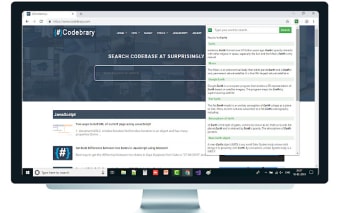Quick Wikipedia Search - Google Chrome Extension
This extension searches Wikipedia directly from your Web browser. It is very fast and easy to use, so that you can quickly find what you need in a matter of seconds.
How does Quick Wikipedia Search work?
It is very easy. Just install it, open your web browser, and start typing. You will see a list of results for what you have typed so far. You can choose from the list which result you want to see, and you can keep typing to see more results or skip to the next result.
The search also allows you to search several different pages by using wildcard characters. You can use the asterisk, the question mark, and the exclamation mark to match multiple characters at once. If you want to search for the word, it is easy to use the word that you want to search for and then put quotation marks around it. It is very easy to use and does not require any typing.